Custom Subdomains in the Speaker Portal
- Browser
The subdomain is a portion of the URL to an organization’s speaker portal that can be customized
For example, the Event admin at Verteo BioPharma enables the Speaker Portal and edits the subdomain to VerteoBioPharma in order to better brand the org’s Speaker Portal.
https://verteo.speakers-am.veevacrm.com
Prerequisites
Before admins can edit subdomains, the Speaker Portal must be enabled.
Editing an Org’s Speaker Portal Subdomain
To edit an org’s Speaker Portal subdomain:
- Navigate to the Events Management Integration Administration tab.
- Select Speaker Portal.
-
Navigate to the Custom Subdomain section.
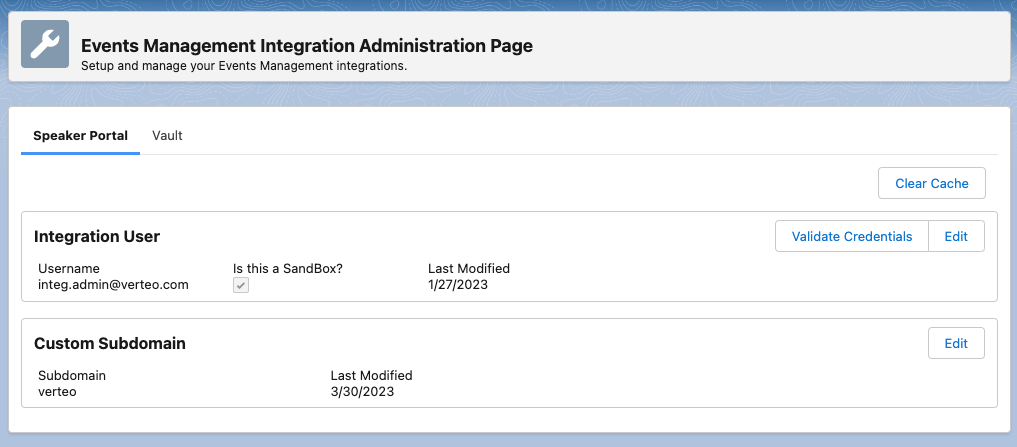
- Select Edit.
-
Enter the appropriate subdomain name. Subdomain names must meet the following requirements:
-
Names must be less than 80 characters
Names are automatically converted to lower case when saved. For example, VerteoBioPharma becomes verteobiopharma.
-
Names must contain only alpha-numeric and single dash characters
Do not begin a sub domain name with a dash character.
-
-
Select Save.
After updating the sub domain, existing Speaker Portal links, including bookmarks and links within email invitations, are no longer valid.



